Filipina Wanderer have been addicted to the this new crazed called Pinterest. Since I have started, I was amaze how fast people like and repin. I have various boards which are really interesting. I started repining my old stock files from my tumblr account. In day 1 I got 50 followers. So I made this list for people who wants to use Pinterest as their new social media platform.
10 things to know in Pinterest.
1. Create interesting boards
This should be boards with one niche. For example weddings, fashion or photography. Make sure you will be able to keep this updated.
***My best pinned board is my MUA Ideas and Fashyon. (I have great followers from well known Makeup Artists, Photographers, International Magazines, and Brand PR’s)
2. Add a Pin
There are different ways in adding your pins.
Adding a Pin via a URL > Click Add a Pin > Choose the Url of your choice> Paste the link> Click on find images > Pin it.
3. Install the Pin It Button
I really love this Pin It Button because you can pin anything you are interested in while you are browsing the net.
About > Pin It Button> Click and Drag the Pin to your Bookmarks Bar.
4. Upload your own Pin
You may also upload your own pin. Remember you must have the authorization to upload the photo.
Upload a Pin > Choose File > File from your Computer > Uploading > Choose the Board > Pin
5. Follow amazing Pinterest users
The best in Pinterest you can follow anyone with good taste. They can be celebrities, photographers, curators, or regular moms with creative style. You may want to follow each blog or you may follow all. I can make a list of top Pinterest users depending on their boards but my love for all will be Nina Garcia and OscarPRGirl.
6. Set your best board cover
If you have more than 10 pins in your board, you may have your option to change board cover or just leave it like that with the most current pin. Setting the best cover can make long lasting recall for your followers. Here are my board covers for my own boards.
7. Rearrange your boards
You can rearrange your board according to your taste. With my current board style, my own boards with original contents are above, next will be fashion boards and wedding boards, then the random boards and lastly the community boards. You may change the board location just by dragging it to the location you prefer.
8. Be part of the community boards
Being part of community boards is a good plus. You wont need to follow all the great boards since community boards are bunch of Pinterest users who combine their pins into one. They have rules often followed, like users can only post 5 post at a time to avoid spamming. You may also start your own community board for your team or brand. Choosing other pinners is a joy. Remember you cannot just add anybody in your community boards, they will need to accept the invitation first before they can pin.
*** The character beside the board name means this is a community board.
9. Maximize Facebook and Twitter
From the Settings, You may be able to login with your Facebook and Twitter. For every pin post you have the option if you want to post using this Social Medias. It is actually great to make your followers be updated with all of your post. You can also publish your activity on your Facebook Timeline. And an option to Hide your Pinterest profile from search engines.
10. Check your Pinterest score with Pinpuff
I have been addicted to Klout score. And yes, you can measure the popularity of your Pinterest and the value of each pin.
Just Visit: http://pinpuff.com/
HERES ME ON PINTEREST
Filipina Wanderer is connected to the real world.
Facebook. Twitter. Tumblr. Pinterest. Google+. Youtube.

Related articles
- 10 Things You Need to Do When Getting Started on Pinterest (blogs.constantcontact.com)
- How to Get Started Pinning on Pinterest (blogs.constantcontact.com)
- Pinterest (rubylane.com)
- How to Master Pinterest for B2B Marketing (hubspot.com)
- Academic Uses of Pinterest (sjctechtimes.wordpress.com)
- Pinterest – What is it and should your business be using it? (elizabethharmonblog.wordpress.com)
- Pinterest Basics (slideshare.net)
- What is Pinterest ?: (electroknol.wordpress.com)
- How To: Create a Shared Pinterest Pin Board (and Why You Should) (pinterestinsider.com)
- How To Get Your Audience Involved With Pinterest (socialnomics.net)

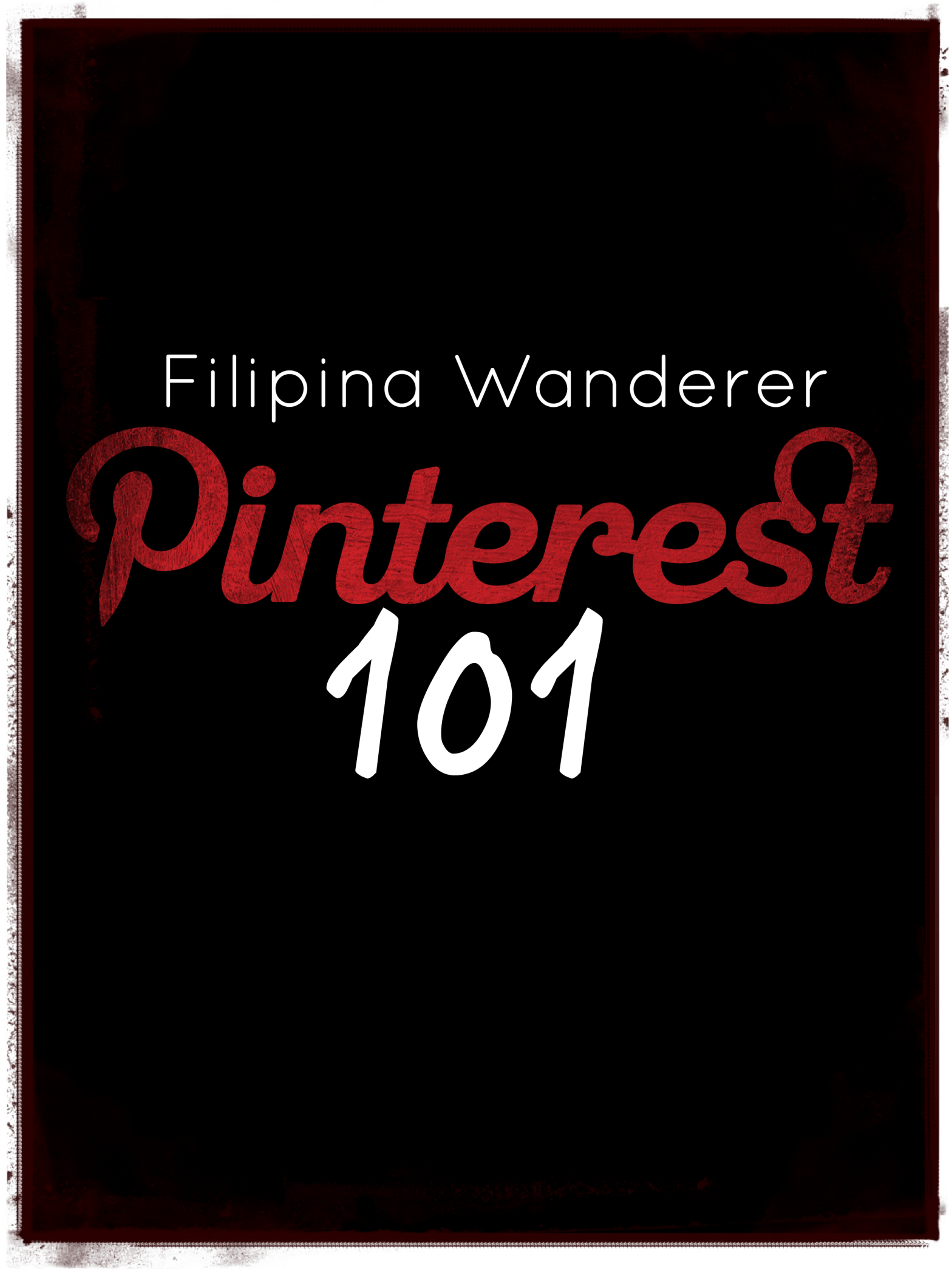
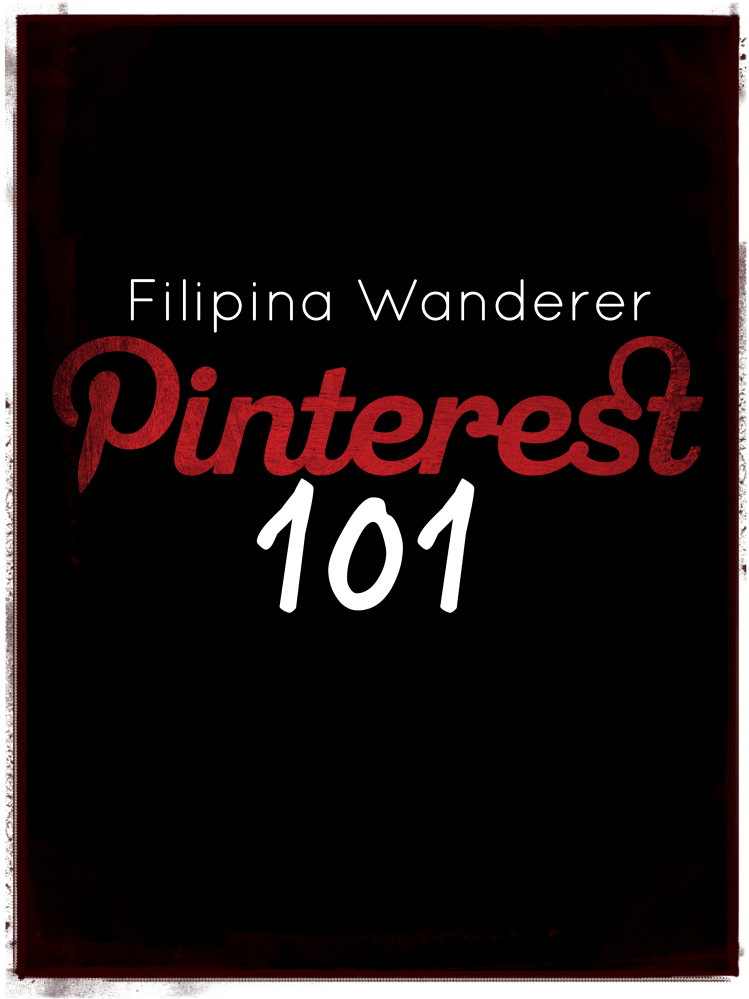
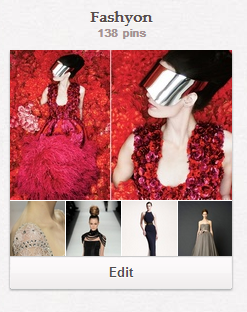
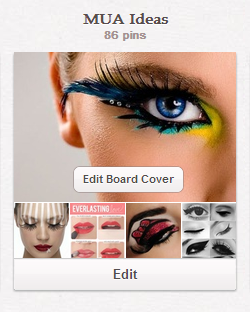
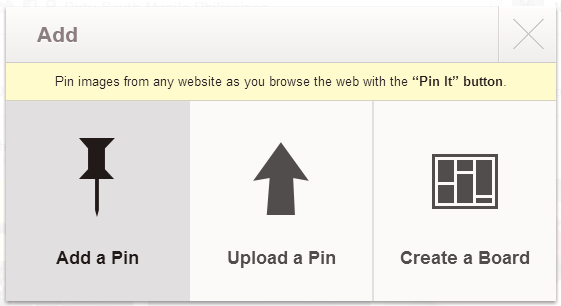
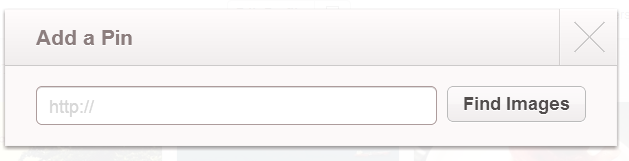
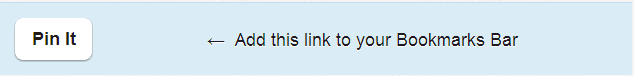

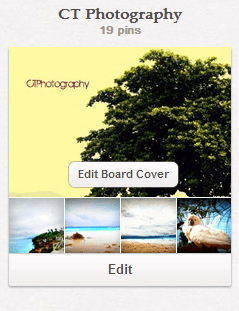


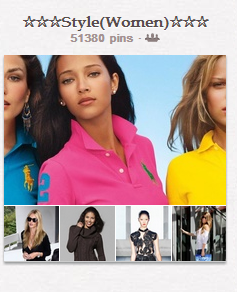
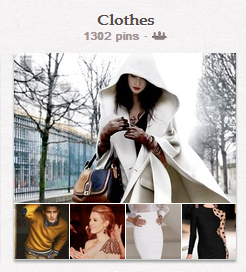
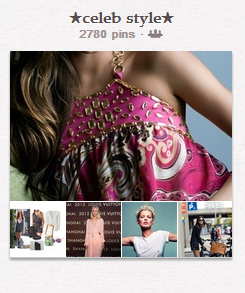
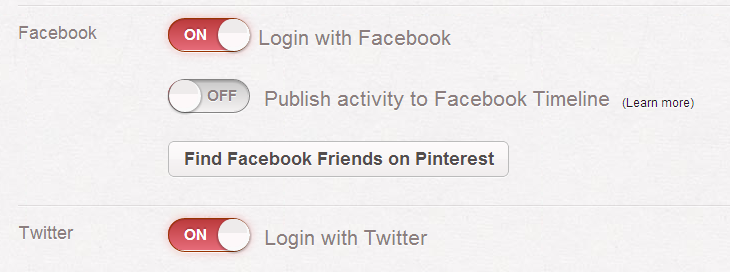
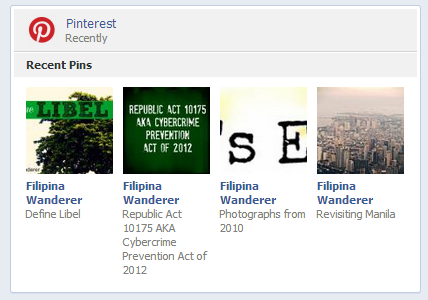
The biggest problem I used to face in maintaining my Pinterest account was my irregularity in posts. I started searching for an automation tool, and then I discovered PinPinterest com.PinPinterest is the right tool for those who are unable to give time to their Pinterest account. All it needs is a five-minute setup, and you are free to go, PinPinterest will take care of the rest.
LikeLike